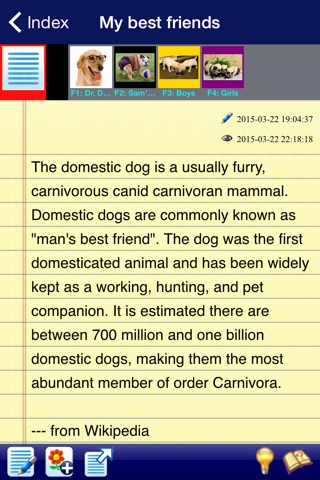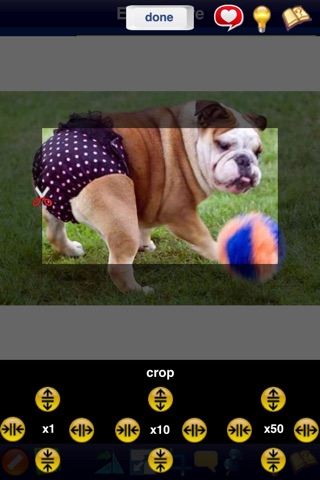图文笔记本
"Replaces advantageously the poor Notes of the iPhone. Nice interface very colorful, it can put pictures, shaft practice, clear instructions. A lot of possibilities, in short the reverse of Notes..." -- by Jacotte55
"... have been using it for 6 months, for writing all my personal and work notes. Very convenient. I recommend it!" -- by jiangsulwm
"An app developed attentively!" -- by Vvhero
************
Easily write your daily notes with both text and figures (and figure notations). Notes are organized in a tree hierarchy. Notes can be exported and imported, and thus can be shared with friends on either iPhone or iPad. Lots of features!
************
V2.1 and V2.0 are a completely new design with dozens of new features of GraphicNotes-CN!!!
* Notes can be exported for sharing and/or backup
* Exported notes can be imported to any another iPhone/iPad
* Recently opened notes can be listed
* New display of note tree
* Unused images can be deleted
* Easier to view figures
* Sort by note title and by update date
* Immediately expand/collapse the note tree
* Support multiple languages
* Pre-create new images in Image Management
* More friendly operations with figure editing
* Up to 256 background colors
* Easy drag-and-drop to re-sort figures
* Note text can contain links to other notes and/or figures
* Quick removal of all links in the note text
* and much more
************
GraphicNotes-CN for iPhone is a powerful iPhone App that enables you to create notes containing both text and figures, organize them in a tree hierarchy with each tree-node being a note itself, and work with all the note elements at any time.
With GraphicNotes-CN, figures can be associated to a text note, but are also separated into different tabs. This way, the text content remains organized and easy to read on an iPhones screen.
Notes can be exported for sharing and/or backup purposes. Exported notes can be imported to any another iPhone/iPad!!!
GraphicNotes-CN can be used to record almost any types of notes in your daily life. For example, GraphicNotes-CN allows you to:
- Organize your personal photos with descriptions and annotations.
- Write down the steps to installing a home utility with illustrating figures.
- Categorize knowledge gained from class, books or Internet, and keep them handy to review for exams or for future works (e.g., notes about insects with their photos and annotations on the photos).
- Collect all your favourite recipes with both instructions and images in a categorized manner.
- Learn vocabularies of a new language much easier. New or commonly used words and terms can be organized in your perspective, and with images. For example, vocabularies regarding a hospital.
- Quickly familiarize yourself with terminologies at your new job.
- And much more.
GraphicNotes-CN will become your own personalized encyclopedia!
Everything in GraphicNotes-CN can be easily managed and defined. You can get images from your iPhone photo album, from the Internet, from the existing GraphicNotes-CN image repository, and from other sources. Original images can be easily zoomed and cropped to form a suitable figure view for specific purposes and perspectives. You can also customize GraphicNotes-CN to display in your language. Notes (text and figures) can be easily exported from GraphicNotes-CN by sending emails, with a PDF attachment. Notes can be exported for sharing and/or backup purposes. Exported notes can be imported to any another iPhone/iPad!
Using GraphicNotes-CN is straightforward. However, GraphicNotes-CN still comes with a complete Users Manual and ad-hoc Tips for every single page. You can get help from almost anywhere.
GraphicNotes-CN will become a "must-use" in your daily life.
Not ready to purchase GraphicNotes-CN yet? No problem, please feel free to download the FREE version of "GraphicNotes-CN-Basic" at App Store, which provides with exactly the same features as this Pro version of GraphicNotes!